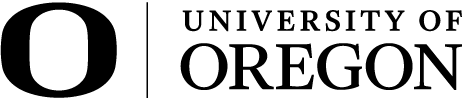HR Find Content Assistant

|
The requested URL did not return an exact match, let's help find what you need ...
|
Search results
-
Faculty Pools
... multiple hires from a single recruitment, based on a general position announcement. Pools are normally established for a one-year ... instructional pro tem faculty hires will no longer require a position-specific position description be approved and maintained in the ...
hr.uoregon.edu/faculty-pools -
Position Description Guidelines
... page. Printable version available: Position Description Guidelines (PDF) Department Summary* ... transfers on to the job requisition and ultimately your position announcement if you are recruiting for this position. HR recommends ...
hr.uoregon.edu/position-description-guidelines -
Non-Renewed Pro-Tempore Rehire Process
... Rehiring a Fixed Term faculty member into a Pro-Tempore Position The duration of a position in the pro-tem classification shall be no more than three years. If ...
hr.uoregon.edu/non-renewed-pro-tempore-rehire-process -
OA Position: Start a Search
... proceeding. Create an up-to-date position description If the position is a newly budgeted position, create a new position description in ...
hr.uoregon.edu/oa-position-start-search -
MyTrack User Guide: Position Description
... process from the Dashboard Click “Manage position description” in the tile labeled “Job Description” or select “Manage position description library” from the "Workflows" or "Requistions" areas ...
hr.uoregon.edu/mytrack-user-guide-position-description -
Classified Position: Start Search
... hiring, visit the Temporary Employment: Classified Position webpage . Steps to beginning a search include: Obtain ... head before proceeding. Create an up-to-date position description See our Position Description Checklist for ...
hr.uoregon.edu/classified-position-start-search -
Position and Pay Actions
... affected pay action, HR will first determine whether the position falls into a common or non-common job category. When a pay action is ... Ranges for Recruitment/New Hire Offers Other Position and Pay Actions Interim Assignments ...
hr.uoregon.edu/position-and-pay-actions -
Position Description Approval Processes
... Information Technology (IT) positions New or Revised Position HR Administrator Unit Director/Head Recruiter ...
hr.uoregon.edu/position-description-approval-processes -
Start a Search
... a requisition in MyTrack for the approved tenure-track position. For more information about the workflow for launching a TTF search, ... TTF Recruitment Team as needed. Build out the position announcement in the MyTrack system. See guidance for preparing the ...
hr.uoregon.edu/start-search -
MyTrack User Guide: Performing Approvals
... You will receive an email notification if a position description (PD) or job requisition requires your approval. ... requisition Most of the information is on the Position info page. Additional information may be found on the Notes ...
hr.uoregon.edu/mytrack-user-guide-performing-approvals