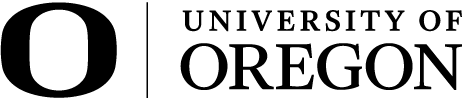HR Find Content Assistant

|
The requested URL did not return an exact match, let's help find what you need ...
|
Search results
-
MyTrack User Guide: Applicant Card
... on the applicant’s name from any of the manage applications or manage applicants screens. The applicant card contains ... Applications This feature only displays the current application ...
hr.uoregon.edu/mytrack-user-guide-applicant-card -
MyTrack User Guide: Preparing an Offer
... from a variety of locations including the links in the Applications tile on the Dashboard, the Job Requisition by clicking "view applications," or links to "Applications" or "Manage applications" from the ...
hr.uoregon.edu/mytrack-user-guide-preparing-offer -
Policies and Procedures: Student Workers
... Student Employees Consent to Release Form MyTrack training: Policies and Procedures: Student Workers - A Training Course ... Aid and Scholarships at (541) 346-3221. C. Job Applications Students are required to complete applications in each ...
hr.uoregon.edu/policies-and-procedures-student-workers -
Position Announcement
... build the position announcement in the job requisition in MyTrack. For all other faculty searches, units will build the position ... the statement should clearly indicate that: "No applications received after <Month/Day/Year> will be considered." OR ...
hr.uoregon.edu/position-announcement -
MyTrack: Applicant Support
... time, you may need to assist job applicants with navigating MyTrack and submitting applications for available positions. HR has developed frequently asked ...
hr.uoregon.edu/content/mytrack-applicant-support -
Careers @ UO
... We are currently accepting applications for a variety of positions. Instructions for applying are included ... The UO posts job opportunities online using the MyTrack system. Applications are accepted only through the MyTrack application ...
hr.uoregon.edu/careers-uo -
MyTrack User Guide: Managing Approved Requisitions
... allows you to see the job number, hiring manager, status, applications, and posting status of any requisitions you are listed as a user ... You can view applicants by clicking on either the number of applications OR the blue person icon at the far right. Job notes and a ...
hr.uoregon.edu/mytrack-user-guide-managing-approved-requisitions -
MyTrack User Guide: Selection Outcomes & Applicant Statuses (Core Recruitment Process)
... the 'Jobs have applicants for review' link within the Applications tile on the dashboard, you will see a list of jobs assigned to you. Click 'View applicants' to see the applications for a specific job. What you see: ...
hr.uoregon.edu/mytrack-user-guide-selection-outcomes-applicant-statuses-core-recruitment-process -
HRCP: Recruitment & Hiring
... robust pool of applicants. Making an offer. Using MyTrack and resources and support. Competencies: The ... Committees Complete search committee tasks Applications & Applicants Manage applicants and application materials ...
hr.uoregon.edu/hrcp-recruitment-hiring -
OA Position: Evaluate Candidates
... members who may not have access to the description in MyTrack—see MyTrack Position Description User Guides for more ... is not consistent with availability, or if the number of applications is less than desired, consideration should be given to extending ...
hr.uoregon.edu/oa-position-evaluate-candidates