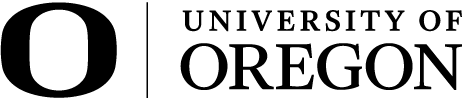HR Find Content Assistant

|
The requested URL did not return an exact match, let's help find what you need ...
|
Search results
-
MyTrack: User Roles & Permissions
... A user's ability to perform recruitment functions in MyTrack depends upon both their permissions and the role they have been ... for their area. Base users have the permissions to serve on search committees by default but they must be assigned a role as a search ...
hr.uoregon.edu/mytrack-user-roles-permissions -
Classified Position: Start Search
... Classified Position webpage . Steps to beginning a search include: Obtain preliminary approval to search Units ... for approvals within the unit and to Human Resources using MyTrack (see MyTrack Training Guides ) Human Resources will review ...
hr.uoregon.edu/classified-position-start-search -
Position Descriptions
... it provides all the information a supervisor, employee, or search committee needs to clearly understand the duties for which the incumbent ... and updated at the time the changes occur. MyTrack Talent Management System At the University of Oregon, position ...
hr.uoregon.edu/position-descriptions -
HRCP: Recruitment & Hiring
... position descriptions for recruitment. Launching a search and building a robust pool of applicants. Making an offer. Using MyTrack and resources and support. Competencies: The ...
hr.uoregon.edu/hrcp-recruitment-hiring -
OA Position: Start a Search
... & OA Appointments webpage . Steps to beginning a search include: Obtain preliminary approval to search ... budgeted position, create a new position description in MyTrack. If the position description is being updated to launch a ...
hr.uoregon.edu/oa-position-start-search -
OA Position: Close the Search
Records Requirement Once a search has been successfully completed or otherwise ended, it is important to ... for documentation will be maintained electronically via MyTrack: position description recruiting announcement placed on ... plan following initial submission) names of search committee members (please update the job requisition in MyTrack if changes were ...
hr.uoregon.edu/oa-position-close-search -
Completing Hires Through Other Systems
... information provides guidance for completing hires in MyTrack for recruitments managed in Academic Jobs Online (AJO), MathJobs, or ... supplemental questions, etc. Summary of search (see details below) Template for Request: ...
hr.uoregon.edu/completing-hires-through-other-systems -
Classified Position: Close the Search
... for documentation will be maintained electronically via MyTrack: position description recruiting announcement placed on ... were made following initial submission) names of search committee members (please update requisition in MyTrack if changes were ...
hr.uoregon.edu/classified-position-close-search -
MyTrack: User Roles
... Manager Responsible for day-to-day applicant and search management on a requisition. Most powerful role with most visibility on ... Typically someone who will organize search committee meetings, schedule interviews, and gather feedback. Can ...
hr.uoregon.edu/mytrack-user-roles -
OA Recruitment: Regional Search
... : Job advertisements are delivered electronically through MyTrack and are based on the position announcement on the University’s ... Regional Advertising Resources For this Regional Search , you can try the following popular tactics used across the UO: ...
hr.uoregon.edu/oa-recruitment-regional-search