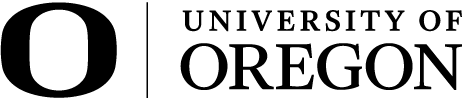Traditional hiring relies heavily on in-person meetings. Increasingly organizations are incorporating some form of virtual interview to improve capacity and address cost concerns.
However, virtual interviews—defined as a meeting including both an audio and video connection between the interviewers and candidates—are not the same as in-person interviews.
To overcome potential barriers to successful remote interviewing, including biases that can arise, we provide the following tips:
Why a Virtual Interview?
- Reserve virtual interviews for later steps in the selection process and use phone interviews for earlier stages. Consider if phone interviews would meet the need as well as a virtual interview.
- In-person interactions can introduce the short-hand of body-language, behavior, or appearance into our decision-making, creating the opportunity of bias. Virtual interviewing can actually improve our awareness of these cues, providing an opportunity to consciously rule out these non-job-related factors when evaluating candidates.
Planning the Interview
- Consider potential barriers for individuals with disabilities. Ensure invitations to virtual interviews make it clear that the University provides accommodation in interviewing upon request.
- Virtual interviews are best held between a single candidate and no more than 6 interviewers located in the same room.
- Allow plenty of time within the interview to address technology or sound issues without impacting the time for candidate interaction.
- Provide candidates with an alternative method of contact, and make sure you’re able to contact them alternatively as well.
- If stacking interviews, allow extra time between interviews so there is a grace period should connection issues pop up.
- Sound fluctuations may impact the ability of both parties to hear. Test the sound prior to beginning the interview. Allow sufficient time if questions need to be repeated. Consider providing candidates with a written list of interview participants and questions prior to the interview.
- There are specific requirements about recording and retaining recorded interviews. Prior to recording an interview, contact Talent Acquisition for guidance at talent@uoregon.edu.
Prepare to Use the Technology
- Provide candidates with detailed instructions to test the audio and video components of the web-based tool well in advance of the interview.
- Test the setup using the actual room setup, hardware, and time of interview whenever possible.
- Ensure candidates and the committee can try out the technology if they wish prior to interview time; this may mean offering a separate time on a different day.
- If downloading software is required, notify individuals in advance to ensure they are able to do so. They may need additional time to obtain or configure appropriate equipment.
- If sound could be an issue, recommend headphones.
- Connect applicant or remote committee members with technical support, and ensure that your technical support staff are prepared to field inquiries timely.
During the Interview
- If connection is not stable, agree on a way to signal or communicate that either side cannot hear, or see, what is going on on-screen. Repeat any question or response that was interrupted by an unstable connection.
- If an interviewer needs to be present virtually, make sure they introduce themselves at the start of the interview and indicate they are not in the room with the other interviewers. They should re-introduce themselves if they are asking either scripted or follow-up questions.
- If needed, have a technology expert standing by. If technology fails, do not waste time attempting to fix it but switch to the alternative method so the candidate’s performance isn’t impacted.
- Visual cues that indicate active listening are typically lost in a virtual interview. Instead, look into the camera to demonstrate eye contact (but keep in mind the candidate may be more focused on trying to see the interview panelists on their screen). Be careful to eliminate as much outside or ambient noise as possible. Allow for additional pauses while questions or responses are transmitted.
- Regardless of an individual’s request for accommodation, be aware that visual cues to who is speaking may be lost in translation of a virtual interview, even when the interview panel is displayed by video to the candidate. Have each participant introduce themselves at the beginning of the interview and again as they ask questions.
Evaluating a Virtual Interview
- If you experience a technology failure, discuss that during the evaluation of the candidate to ensure that the evaluation remains focused on the candidate’s presentation, not any impact of the technology difficulty.