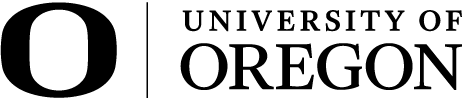The information in this section applies to ongoing Officer of Administration (OA) hires. For information regarding temporary OA hires, visit the Temporary Faculty & OA Appointments webpage.
Steps to beginning a search include:
- Obtain preliminary approval to search
- Colleges, units or departments may require pre-approval before initiating the search with Human Resources. Discuss with your dean’s office, unit or department head before proceeding.
- Create an up-to-date position description
- If the position is a newly budgeted position, create a new position description in MyTrack.
- If the position description is being updated to launch a new recruitment or position/pay action, search for and edit the existing position description in MyTrack.
- See our Position Description resources for more information.
- Submit position description for approvals within the unit and to Human Resources using MyTrack (see MyTrack User Guides and Tools)
- Human Resources will review the position and assign or confirm the OA compensation band, determine FLSA status, and set up the position number in Banner if needed. Hiring managers identified in the MyTrack position description will receive notification when the position description has moved through the approval process.
- Hiring managers are encouraged to use the OA Re-employment Pool prior to launching a competitive search. The OA Re-employment Pool allows hiring managers to direct appoint OAs who have received notice of position elimination due to budget constraints or changing operational needs, and provides access to experienced University employees while reducing the time to fill positions. For more information on the OA Re-employment Pool, see the Information For Hiring Authorities page.
- Create a requisition from an approved position description
- Following notice of approval of position description, create the job requisition and submit it for unit and Human Resources approval using MyTrack (see MyTrack User Guides and Tools). For information regarding required levels of approval for position and pay actions, see the OA Position and Pay Actions website.
- You will name the search committee when creating the job requisition in MyTrack
- Search committees may be chaired by the hiring authority or another staff or faculty colleague. Search committees could be comprised of other staff members, faculty members, key partners, student or external constituents. You may want to include an individual who holds a similar position to the one being filled. It is recommended that search committees reflect diversity of gender, race, and ethnicity.
- It is the search chair’s responsibility to ensure that search committee members know how to access the position description/vacancy announcement, including the essential functions of the job, and the required qualifications. Prior to screening application materials, make sure they have a shared understanding of what constitutes a good response to any required supplemental questions.
- It is recommended that search committee members participate in implicit bias training prior to undertaking candidate evaluation.
- You will specify the advertising plan when creating the job requisition in MyTrack (see “Generate Candidates” section)