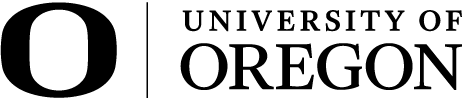Social distancing recommendations for public health have led to an unprecedented increase in the number of employees working from home. By now, you and your team have probably weathered the early pains of that transition and found some of the benefits.
For managers new to widespread virtual work, the biggest challenge is often letting go of the need to monitor employees by visually checking to see that they are physically present. With virtual work, “face time” metrics need to give way to productivity metrics as a way to gauge performance. There’s more than a silver lining to that attitude shift. Productive output is a far more meaningful measure of employee performance and value than mere physical presence.
If the work is getting done and customer needs are being met, does it really matter where your employees are working?
In the next phases of the response to the pandemic, public health recommendations include a gradual and controlled re-opening of the economy. Where offices, stores, and company facilities have been largely emptied, this will include a cautious return to in-person work—with only a portion of the workforce present at any one time. For many organizations that will mean a changing mix of virtual and on-site work, with some employees continuing to work from home while others go into the workplace. It will mean new social distancing and sanitation measures. It may mean shift changes to spread out the times at which employees are present. Those changes are likely to move both forward and backward as business activity and the number of COVID-19 cases in the community rise and fall. Experts predict it will be some time before organizations are able to return to previous work practices of full workspaces,large meetings, and regular travel.
Here are some suggestions for leading your team through these next phases of transition in response to the pandemic.
Continue best practices in managing employees who are working from home
- Out of sight can’t mean out of mind. Check in regularly with employees to see how they are doing and whether they are encountering any problems in their work that need your support or intervention.
- Ask about how the technology is working to enable efficient work from home. Look for weak spots that may be hurting your team’s productivity, and work with your organization to address them.
- Adjust performance metrics to include reasonable outputs given changing needs and goals. Look for achievable and measurable output goals as opposed to subjective factors.
- Trust your employees to be working to the best of their ability unless individual employees give you reason to believe they are not. Show that trust by resisting the temptation to over-monitor. The vast majority of employees want to do good work and will respond positively to a trusting and supportive manager.
Be sure you understand individual concerns and constraints when you make decisions about when and where employees are expected to work
- Discuss any concerns individual employees have about their own health risk or the health risk of other members of their household.
- Discuss how child care and school closures are affecting when and where employees are able to work.
- Discuss how your employees would get to and from work safely if they are asked to, especially if they normally use public transportation.
Make the most of meetings
- Manage meetings to encourage discussion. If you’re simply telling the team news that doesn’t require discussion, send or post the information rather than taking up the team’s time in a meeting.
- Consider shorter, more frequent meetings for problem-solving as the team’s work changes.
- Be respectful of employees’ time when deciding who to invite and who needs to be on for each part of the meeting. For a team meeting, you might have everyone join for the start of the meeting for both social connection and news and discussion relevant to all, then allow some members to drop off as you begin detailed discussion of other items.
- Be attentive to the quality of group meetings when some people are in the workplace and some are not. Veteran virtual employees can tell you how difficult it is to attend a teleconference when some people are together in person and others are not. The virtual attendees often have trouble hearing what is said in a meeting room. Because visual cues are important in jumping into a conversation, virtual employees can feel excluded unless specifically asked for their thoughts. With social distancing and PPE requirements, it may not be desirable to have any employees gather in a conference room. It may be best to continue all- video or all-telephone meetings even when some employees are present in the workplace.
- Be attentive to the quality of video meetings. If people are showing video of themselves, ask that all do, so that people can read each other’s facial expressions. Note that some meeting technologies involve a slight time lag, which can make meetings awkward as facial expressions don’t correspond in time to what is being said. Time lags can also make it difficult to have a natural back-and-forth conversation. If you find that video meetings are making people anxious or frustrated because of time lags, you might switch to phone meetings or a different video-meeting platform.