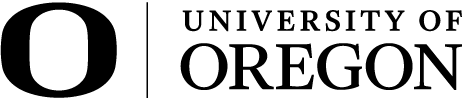FSA Administrator
ASIFlex is the administrator of the PEBB FSA program offered by the University of Oregon. Vists the ASIFlex Website for a complete list of eligible/ineligible expenses, program overview, FAQ, forms and to get assistance with your account.
Claim Submission
You can submit a request for reimbursement from your FSA any time throughout the plan year.
To request reimbursement:
- Complete an ASIFlex State of Oregon Claim Form for expenses incurred. The form is available online at http://asiflex.com/orpebb/ClaimsForm.aspx.
- Attach proof of the expenses incurred. Proof can be a bill, invoice, itemized receipt or an Explanation of Benefits (EOB) from the medical/dental plan under which you are covered.
- Retain copies of the request form and supporting documents for your records.
- Mail or fax claim form and supporting documents to:
- ASIFlex, PO Box 6044, Columbia, MO 65205-6044
- Toll free fax: 1-877-879-9038
It is your responsibility to ensure that the reimbursement request has been received by ASIFlex.
Reimbursement
Reimbursement payments are issued by check and mailed to your home address on record with ASIFlex unless you elect alternative options, which include:
Direct Deposit
Receive your reimbursement faster with direct deposit. To activate this feature complete the FSA Direct Deposit form and mail or fax directly to ASIFlex.
The form is available online: Direct Deposit Form
Debit Card
When you apply for an ASIFlex debit card, your card is programmed with the full amount of your annual election. If you apply for the debit card after you have submitted claims for reimbursement, your card will be programmed for the remaining balance in your account.
The FSA debit card is swiped at a credit card machine like a normal credit card. When the card is swiped, two things are checked: 1) available funds in your Health Care FSA account and 2) the Merchant Category Code (MCC) or the Merchant Identification Number of the merchant you are purchasing goods or services from. If you do not have enough available funds on the card to cover the entire attempted transaction amount, the card will be declined. If you attempt to purchase a good or service at a vendor that does not have a MCC indicating it is a health care provider or at a merchant with an IRS-approved Inventory Control System the card will be declined. Please note that even though the card is known as a debit card, you will have to select the “credit” option at the point-of-sale.
For a complete explanation of the FSA debit card, please visit ASIFlex website: ASIFlex FSA Debit Card Explained
Instructions and forms to obtain an FSA debit card are provided at this same web link.
Change Contribution Election
While you are allowed to change your contribution election during each Open Enrollment period, IRS regulations do not permit you to stop or change the amount you contribute to your Health Care FSA during the Plan Year, unless you experience a qualified Life Event. Your requested change must be made within 30 days of the event by submitting the midyear change form and be consistent with the type of qualifying life event you incur. Please contact the Benefits Office for additional information and assistance.
Important: If you elect to increase or decrease your contribution amount based on a qualifying Life Event, your new contribution amount will be effective first of the month following the change and receipt of form.